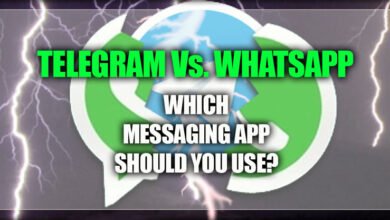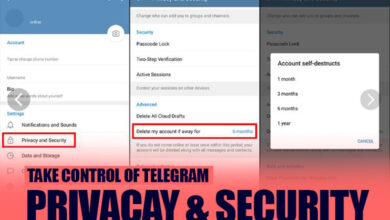How to send messages to yourself on WhatsApp?

WhatsApp is an internet-based app used for texting, sharing photos, and videos, making calls, and more. This app has been one of the most-downloaded apps over the years.
WhatsApp offers new features to make a convenient ambient for users through its upcoming updates.
Thanks to its new update, users can send messages themselves on WhatsApp as text, photos or videos or documents and send links.
You can take advantage of this feature to save your documents and have access to them whenever you want.
If you wish to learn How to chat with yourself on WhatsApp? Read the rest of the article.
What is WhatsApp’s self-chat option?
You could forward the message to yourself when using WhatsApp to save it, but unlike Telegram, there was no option to do so.
Telegram offers Saved Messages, allowing users to save and forward important messages to this icon.
Once messages are entered into Saved Messages, they appear on the screen.
Related :
• A WhatsApp practical feature: How to create Starred a message?
• How to Pin & Unpin a Chat to WhatsApp’s Top of the Screen?
The self-chat feature is a feature that allows you to chat with yourself as well as other users.
This feature benefits you when you want to keep some data to yourself and not share it with someone else.
Not only can you use this feature for taking notes, but also you can save important information, such as a link.
Let’s see how you can chat with yourself on WhatsApp:

How to send yourself a message on WhatsApp?
· First method
Using the URL link is the first method to send yourself a message on WhatsApp.
You can follow the steps below to learn how to do it:
- Open any browser (Google Chrome, Firefox) on your phone or PC.
- Type a. Me// in the address bar and add your phone number and country code in the following text.
Note: Make sure you add your country code before entering your mobile number. For German users, it will be wa.me//49xxxxxxxxxx.
- You will be redirected to a WhatsApp page. Your WhatsApp will open up with your phone number displayed on top if you are on the phone. You can send messages to yourself, write notes, or save photos and links.
- Once you are on your PC, a new tab will open up with the button “Continue to Chat.”
- Click on that option, and either WhatsApp Web or the WhatsApp desktop app will open up with your chat shown. You can message yourself.
Whether you use the app or the web version of WhatsApp, this chat with its content will be available.
· Second method
The second way to chat with yourself on WhatsApp is available on WhatsApp.
Sending messages to yourself through the URL link is only a favorite method for some; it may sound difficult for some users.
Most people seek a more convenient way.
Here we explain how you can send a message to yourself on WhatsApp:
- Launch the WhatsApp app on your device
- Tap on the “New Chat” icon at the bottom right.
- Find the “Message yourself” label in the contact list
- Save your number on your phone as a contact (optional stage)
- “Message yourself” will appear in the contact list
You can easily find your name whenever you need to send a message. It is possible to pin yourself to the top of the chat screen.
You can store any photos or videos you wish to have. Tap the forward button next to the media in a chat window.

Is WhatsApp’s self-chatting option safe to use?
WhatsApp claims that all messages are encrypted with end-to-end encryption. Consequently, the self-chatting feature could be more exceptional, and end-to-end encryption could be applied to the self-chatting feature.
Worrying is not necessary; you can take notes and save your information.
Final words
As we discussed, WhatsApp is a free texting app allowing users to make calls and share photos or videos.
WhatsApp users may save some messages or photos whenever they need to send a message to themselves.
If you would like to learn how to send messages to yourself on WhatsApp, you can scroll up and read this article.
We hope the “How to send messages to yourself on WhatsApp?” article will help you resolve your issue.
We would be delighted to hear from you in the comments if you have questions