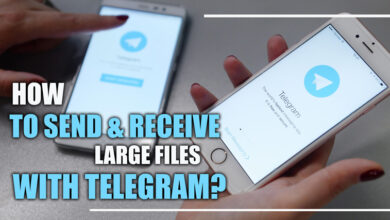How to Pin & Unpin a Chat to WhatsApp’s Top of the Screen?

WhatsApp, a popular instant messaging app, is accessible on most mobile devices.
Chatting, sending music and files, updating statuses, and more are free with the software.
It would be best if you had a good internet connection and the newest version of WhatsApp pre-installed on your phone.
The software lets you remain in touch with family, friends, and coworkers.
However, you may get so many messages that you lose track.
Related :
• What is the best way to quote a message in WhatsApp?
• A WhatsApp practical feature: How to create Starred a message?
On the other hand, there are instances when you want an essential conversation to be stored in a location where it will be seen each time you open the WhatsApp program.
You’ll need to be familiar with this ingenious strategy to know “How to Pin and Unpin a Chat to the Top of the Screen on WhatsApp.”
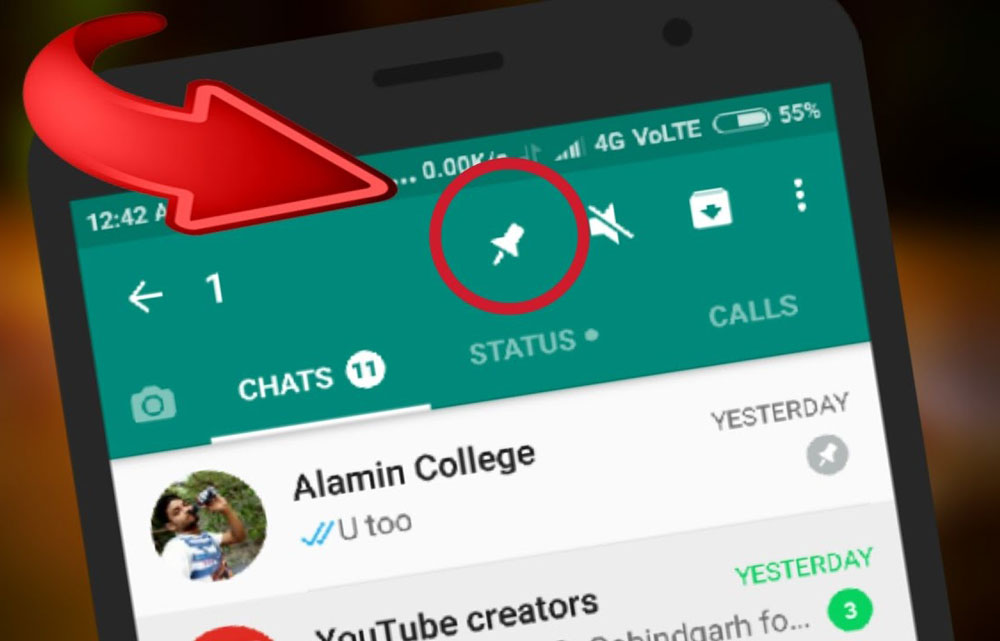
Pin a Chat to the Top of the Screen on WhatsApp!
When you Pin chat on WhatsApp, it moves to the top of the list of all the other talks and stays there until you remove it.
That is to say, it maintains the chat you are having with a person at the top of the list so that you do not have to look for it whenever you want to ping that individual.
Users of WhatsApp on Android and iPhones can “pin” specific chat to the top of their list of ongoing conversations.
It is important to remember that the pin chat function enables you to bring up to three distinct chats to the top of your chats list so that you can quickly locate them.
What should you do, though, if you decide that you no longer want a particular chat to be pinned and you want to unpin it?
You also can accomplish it very effortlessly. Examine the instructions below to learn How to Pin and unpin a Chat to the Top of the Screen on WhatsApp?
How to pin a chat to the top of the screen on WhatsApp? (+ 3 SIMPLE STEPS)
Pinning a chat to the top of the screen on WhatsApp is straightforward and only needs one action to do:
1. Unlock your phone, and then navigate to the WhatsApp app on your device.
2. To access the settings menu for the chat, if you are using Android, you will need to click and hold the chat button. There, you will have the option to pick Pin Chat.
3. If you are using iOS, you will need to slide the chat window to the right and then click on Pin after doing so.
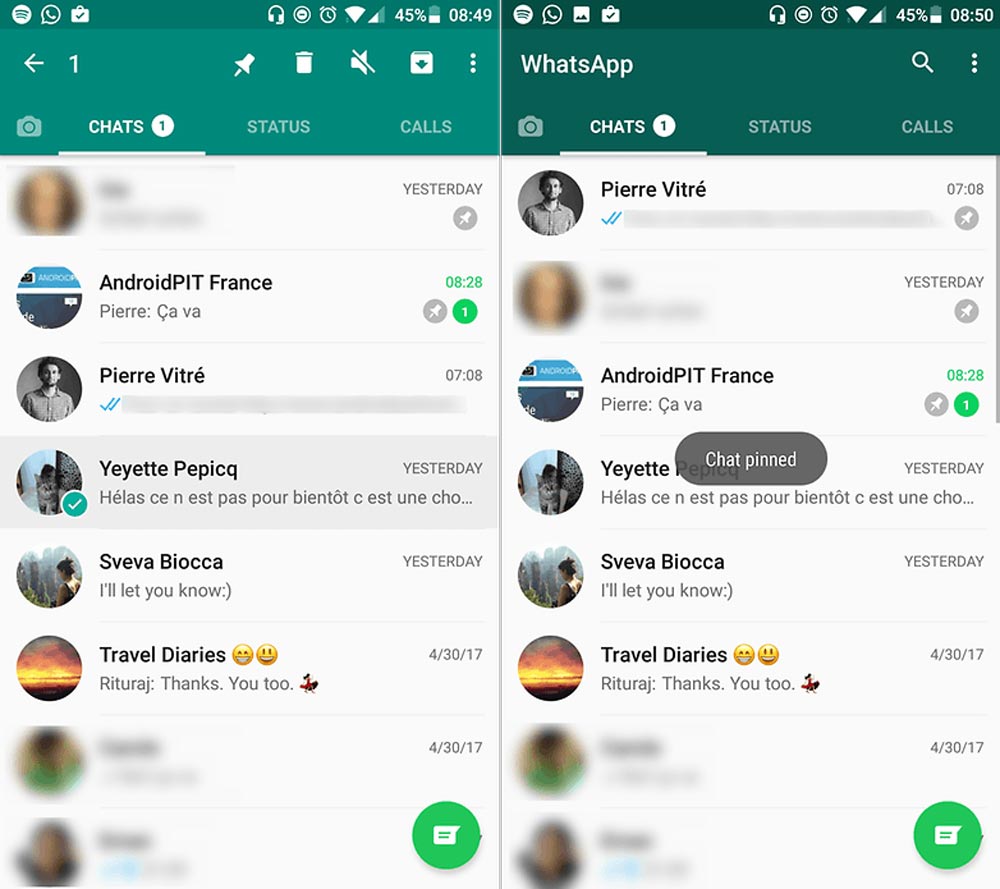
How to unpin a chat to the top of the screen on WhatsApp? (+ 3 EASY STEPS)
Users of Android and iPhones, respectively, may unpin to the top of the screen on WhatsApp.
However, this issue might arise when users attempt to unpin to the top of the screen on WhatsApp for any reason. Is there any way around this?
It is achievable, and there are just three straightforward procedures required to accomplish it:
1. Launch WhatsApp on your mobile device.
2. If you use an Android device, press and hold the pinned conversation, then choose the Unpin chat option.
3. If you are using an iPhone, slide to the right on the pinned conversation, and then hit the Unpin button.
The last word,
In conclusion, WhatsApp is a robust messaging application with all features designed to make the program simple and pleasurable for its users.
Pinning and unpinning a chat to the top of the screen on WhatsApp is one of these features, and it is designed to help users keep their messages well-organized and straightforward to locate.
We hope that you found the information helpful in the “How to Pin and Unpin a Chat to the Top of the Screen on WhatsApp” article and that you could pin and even unpin your messages using this tool. If so, then our hopes have been fulfilled.
Please explain in the comment box what you think the user would gain from having access to the pinning and unpinning a chat to the top of the screen on the WhatsApp feature and why it’s essential.