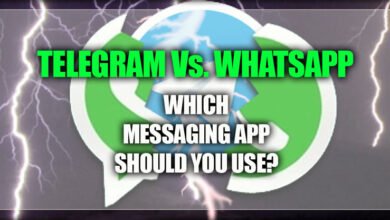Can WhatsApp be Used on a Computer?

It’s interesting to learn that WhatsApp, an online messaging app quickly gaining popularity, exchanges millions of texts, images, and video messages daily.
The fact is that WhatsApp is more practical for consumers and is practically exclusively utilized on mobile devices.
What’s crucial is that WhatsApp Web allows users to communicate online, which most users may require.
Without paying additional fees for your phone plan, you can use WhatsApp on Windows or Mac by connecting to it via WhatsApp Web.
In just a few easy steps, this tutorial in “Can WhatsApp be used on a computer” will demonstrate how to connect and use WhatsApp on your PC.
WhatsApp on computer: can WhatsApp be used on pc?
As we mentioned, you may need to use online programs to communicate on the Web; we must say that WhatsApp Web is the right solution for you.
But the thing that exists among users is that some of them need to know if WhatsApp can be used on a computer because most users use WhatsApp more easily.
So do not be concerned about this issue; follow us to learn the steps quickly.
+ 5 so simple ways to use WhatsApp on a computer
Using WhatsApp Web at this time.
You must use your smartphone to scan a QR code to use WhatsApp officially and legally (only once).
The WhatsApp interface will be shown on your computer with some phone-like functionality, and you can easily use the WhatsApp Web on your computer.
Related :
• Reply to Messages on Your Laptop (Using the Multi-Device Beta)
• Everything about WhatsApp charging for international calls?
The setup procedure is the same after selecting one of these choices and is described below:
1. Before doing anything else, you must launch the application or web page on your personal computer.
2. Once you have done that, use your phone to scan the QR code.
3. Next, launch WhatsApp and navigate to the menu indicated by three dots in the top-right corner of the screen.
4. During this process stage, choose the Link Device option, click the button labeled “Link a device,” and position your mobile device so that it faces the QR code that is shown on your computer monitor or laptop screen.
5. After that, you give loading a go, and your WhatsApp conversations start to display on your PC.
Note: You can use WhatsApp on four other devices, letting you text from all of them simultaneously.
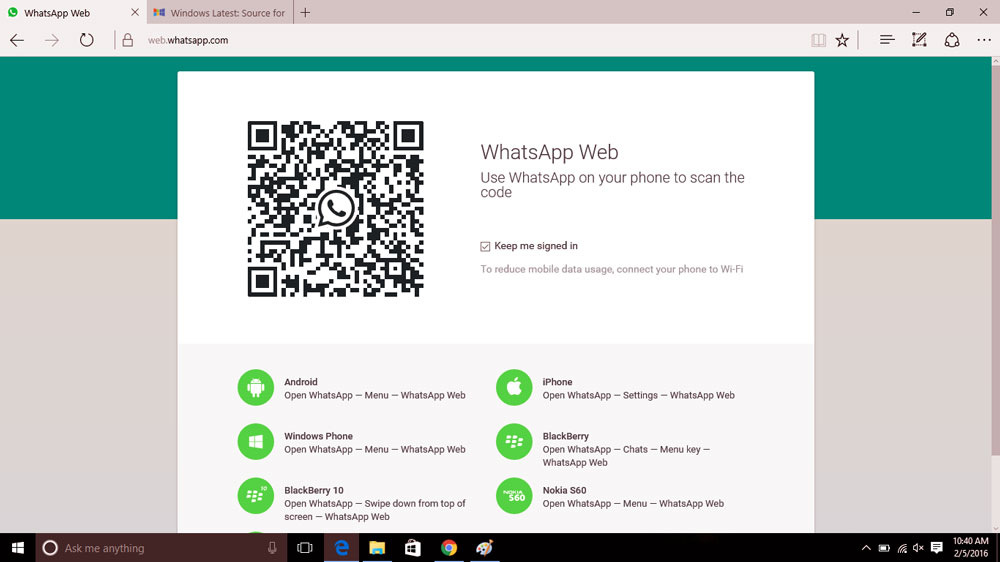
Unlinking WhatsApp between phone & Web
You saw in the last section how simple it is to use WhatsApp Web on your phone and link it to the Web. We’ve finished our job. Therefore it’s time to go online. What is the remedy?
You can unlink a device from your WhatsApp account online and through your phone.
The process for doing this task is exceptionally straightforward, and we’ll walk you through it step by step below:
+ 4 steps for unlinking the WhatsApp web WhatsApp phone
1. Startup WhatsApp on your mobile device.
2. Tap the three dots in the screen’s upper-right corner to choose the Linked devices option.
3. You may unlink a device by pressing it.
4. Select the logout option from the menu to confirm your choice.
WhatsApp Web: Full definition
Users can download and install WhatsApp on their computers if we have a general theory about WhatsApp desktops.
The desktop app and its mobile equivalent are similar in terms of features. All of your messages and contacts are accessible on your laptop thanks to the app’s phone sync.
This software allows you to send and receive images, videos, and voice and video messages.
The desktop app also supports push notifications, so even when you aren’t actively using it, you will always be informed when new messages arrive.
Starting up WhatsApp Desktop is simple. It also has a variety of features.
So, by all of these explanations, you can get your answer from the “Can WhatsApp be used on a computer?” question.

The pros & cons of using WhatsApp web
· Pros
1. Users may quickly connect and utilize all the latest features on their PCs using the WhatsApp desktop client.
2. One of the most trustworthy, safe, and encrypted messaging applications.
3. Without re-logging in, switching between devices is simple.
· Cons
1. only works with Windows 10 or later.
2. The desktop application does not offer any customization options for the chat window.
3. The loading of the application is slow.
The last word,
In the “Can WhatsApp be used on a computer” article, we discussed WhatsApp, a popular messaging app.
This program has many features, such as the fact that you can also use its web version, which is very useful in work environments and even when you cannot use the phone.
We mentioned two cases and mentioned their steps.
Including using WhatsApp on a computer and unlinking WhatsApp from the Web.
We hope that the provided items are helpful and that you have made optimal use of them.
We would be happy to discuss your experiences and solutions regarding the fact that you can use WhatsApp on the Web in the comment section to complete our article.