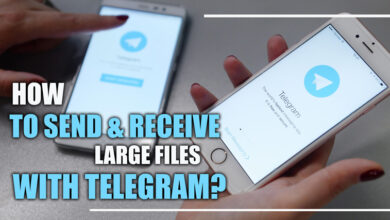Data While Using WhatsApp on iPhone (Practical Tips to Save & Reduce)

People worldwide use WhatsApp, a terrific tool for sending messages quickly and one of the most popular options.
On the other hand, if you use WhatsApp when connected to a cellular network and have a limited data plan, you should reduce the amount of data WhatsApp uses as much as possible. It would be best if you did that to avoid exceeding the limit before the end of the month.
Fortunately, WhatsApp has a few essential features that can assist you in lowering the app’s data utilization.
In this piece, we’ll show you two methods for reducing and saving WhatsApp data on iPhone.
First, you need to get some data about the amount of data when you use WhatsApp:

What is WhatsApp’s data usage?
You and your friends and family may communicate with each other in several different ways using WhatsApp.
You can also begin text discussions, voice talks, and video conversations in addition to audio and text exchanges.
Making calls in a group is also possible, which might be helpful if you need to communicate with several pals simultaneously.
The subject of how much data WhatsApp uses is one that all of its users find themselves wondering about.
Related :
• How to change WhatsApp storage to an SD card?
• How to stop auto-downloading media on WhatsApp?
Facebook, which is in charge of WhatsApp, has yet to provide clear information on the amount of data the messaging app uses.
· According to our calculations, WhatsApp’s data consumption during video calls is approximately 5MB per minute on 4G, 3.75MB on 3G, and 3MB on 2G.
· Meanwhile, our calculations put WhatsApp data utilization for voice calls at around 280KB per minute for numbers in the same nation and 330KB for numbers in various countries.
These, however, are not official figures in any manner.
Now that you get some information about WhatsApp data usage, now let’s go to learn how we can reduce data usage on Android and iPhone:
Turning Off Cellular Data for WhatsApp on an iPhone (+ 2 Method)
Would you want to disconnect WhatsApp from your mobile data connection?
You can alter several settings inside WhatsApp to limit the amount of data you use or block downloads while using a data connection.
This can be done from the Settings menu, where you can also fully disable cellular data and restrict WhatsApp to use just Wi-Fi.
So, to continue, we will show you how to disable or restrict the use of cellular data on WhatsApp for iPhone using the many available options:
+ 4 Easy steps to the WhatsApp Cellular Data Off Switch on an iPhone
1. Open Settings. This icon looks like a grey gear on your home screen; it can be located in a subdirectory titled “Utilities.”
2. Tap Cellular. It is located right next to a picture of a cell tower.
3. Hit the WhatsApp icon. You may have to browse through the list to discover WhatsApp.
4. To disable “WhatsApp,” tap the switch next to the app’s name on the iPhone Switch Off Icon. When it is turned off, it will return to its white state. As WhatsApp can no longer access your mobile data, you can only send and receive messages using the app when you are connected to a Wi-Fi network.
+ 5 Simple steps to Changing to WhatsApp’s Low Data Mode on an iPhone
1. Activate WhatsApp. The app’s white phone receiver is set against a green backdrop.
2. The cellular data connection is partially cut off, but its speed is slowed down this way. Although WhatsApp will still function without Wi-Fi, the quality of any images sent or received may suffer.
3. Choose the Preferences menu. It’s often served as the last course.
4. Monitor Your Information and Storing Habits. It’s the option next to the broken circle symbol in the menu’s centre.
5. Toggle “Low data consumption” on or off by touching the on/off switch in the iPhone’s Settings app. This switch is located in the “Call settings” menu. If the switch is green, then the function is being used. You can still use WhatsApp if you don’t have Wi-Fi, but the call quality and the quality of the photos you share in your conversations may suffer. Even with this mode switched on, mobile data will be used to download and upload messages and media:
· Tap the switch again to return to regular operation. A grey or white colour scheme indicates that the function is disabled.

Conclusion
It’s no secret that WhatsApp is one of the most well-liked options for instant messaging among individuals worldwide.
If your WhatsApp data plan is limited and you use the app while connected to a cellular network, you should reduce the app’s data use. You could review it before the month’s end if you don’t.
We pointed to the data that help you to know that WhatsApp includes a few handy tools built right in that may help you save data while using the service.
In the “The methods for reducing and saving WhatsApp data using on iPhone” article, we went through three different approaches to lowering your WhatsApp data use and making it last longer.
What other methods can they do to reduce and save WhatsApp data using iPhones?
Please share them in the comment section with us.