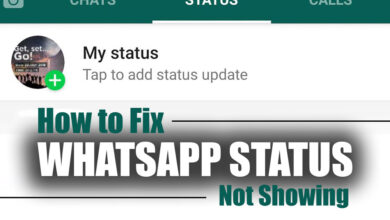Everything About Hide Your Profile Picture on WhatsApp (All Tips & Steps)

The ability to hide your profile picture on various online platforms has become an increasingly popular feature among users concerned about privacy and security.
By concealing their profile picture, users can limit the information available to potential strangers, protect themselves from harassment and unwanted attention, and prevent identity theft.
Different platforms have different settings and options for hiding your profile picture, and it is essential to understand the implications of these choices.
In this article, we will explore everything about hiding your profile picture on WhatsApp, including how to do it and its potential benefits and drawbacks.
So stay with us in this article if you know how!

How to hide a profile picture on WhatsApp? (+ 7 Easy steps)
Hiding your profile picture is essential to protecting your privacy and security online.
While different platforms may have different settings and options for hiding your profile picture, the process is typically straightforward and can be done in just a few clicks on WhatsApp.
Here is how to hide your profile picture on WhatsApp:
Related :
• How to Hide WhatsApp Status from Someone?
• How can I hide someone on WhatsApp?
· Launch WhatsApp and navigate to ‘Settings.
· Select ‘User,’ then ‘Privacy:.’
· Now, select Personal Picture.
· You’ll notice that the default option on WhatsApp enables “Everyone” to see your profile picture.
· Change this to “My contacts” if you want your Picture to be seen only by those whose numbers you have stored in your phone directory.
· Choose “Nobody” if you don’t want anyone to see it. This conceals your image from the messaging app’s users.
· When you hide your profile photo, everyone who messages you will only see a dark avatar as your DP.
Why do users want to hide their profiles Picture on WhatsApp? (+ 4 Common reasons)
There are various reasons why users may want to hide their profiles on different online platforms, especially WhatsApp.
There are some of the most common reasons listed below:
1. Privacy concerns
Many users are concerned about protecting their personal information and identity online.
By hiding their profile picture, users can limit the information available to strangers and potential identity thieves.
2. Harassment & unwanted attention
Some users may experience harassment or unwanted attention from other users, which can be mitigated by hiding their profile picture.
3. Professional considerations
Some users may use social media for professional networking and hide their profile pictures to maintain anonymity or privacy.
4. Personal preference
Some users prefer to keep their pictures private for personal or aesthetic reasons.
Benefits & drawbacks of hiding a profile picture
Hiding your profile picture on WhatsApp can have both benefits and drawbacks.
Here are some potential advantages and disadvantages to consider:

(+ 3) Benefits
1. Increased privacy
By hiding your profile picture on WhatsApp, you limit the amount of personal information available to strangers and potential identity thieves.
2. Protection from harassment
Hide your profile image on WhatsApp to avoid unnecessary notice or abuse from other users.
3. Greater control over your online identity
By concealing your profile picture, you can present yourself on your terms and control what information is available about you online.
(+3) Drawbacks
1. Reduced visibility
Hiding your profile picture may limit your visibility on WhatsApp and make it more difficult for others to find and connect with you.
2. Limited networking opportunities
If you use social media such as WhatsApp for professional networking, hiding your profile picture may make it harder for potential employers or collaborators to recognize you.
3. Potentially negative impressions
Some users may view hiding your profile picture as suspicious or untrustworthy, which could harm your reputation on WhatsApp.
The decision to hide your profile picture depends on your preferences and concerns. Consider the potential benefits and drawbacks before making this choice.
To Conclude
Understanding everything about hiding your profile picture on various online platforms is crucial for protecting your privacy and security online.
While there are benefits and drawbacks to hiding your profile picture on WhatsApp, it ultimately depends on individual circumstances and preferences.
By weighing the potential implications of this choice, users can make informed decisions about their online presence and take control of their personal information.
You can do your best with all these explanations we had during this article.
Now let’s be with you and realize your idea about hiding your profile picture on WhatsApp.
Please share what you know in the comment section with us.