How To Enable Biometric Protection on WhatsApp?

Security is becoming increasingly important, especially when protecting sensitive information such as personal conversations on messaging apps like WhatsApp.
WhatsApp has a range of features to enhance security, and one of them is biometric protection. Biometric protection uses physical traits like fingerprint or facial recognition to verify a user’s identity.
Enabling biometric protection on WhatsApp is an excellent way to keep your conversations safe from unauthorized access.
This article will discuss how to enable biometric protection on WhatsApp and why it’s essential.
How to enable biometric protection on WhatsApp?
Enabling biometric protection on WhatsApp is a straightforward process.
Here are the steps you need to follow:
Related :
• Require Face ID or Touch ID to Unlock WhatsApp
• Can Someone Link My WhatsApp to another Phone?
On Android
Step 1: Open WhatsApp and go to “Settings.”
Step 2: Tap on “Privacy.”
Step 3: Scroll down and find “Fingerprint lock” (or “Face ID” if your phone supports facial recognition).
Step 4: Toggle on the “Unlock with fingerprint” (or “Unlock with Face ID”) option.
Step 5: Confirm your fingerprint or facial recognition settings.
Step 6: You are given to choose the time your WhatsApp gets locked from 1 minute to 30 minutes.
Step 7: There is an option to hide your message content in the notification.
Once you have completed these steps, biometric protection will be enabled for your WhatsApp account.
Every time you open WhatsApp, you must authenticate yourself using your fingerprint or facial recognition before you can access your conversations.

On iPhone
Step 1: Go to WhatsApp Settings.
Step 2: Tap “Privacy”, then choose “Screen Lock”.
Step 3: Enable the “Require Touch ID” or “Require Face ID” option.
Step 4: Choose the time that WhatsApp can be in active mode on your phone: 1 minute, 15 minutes and after 1 Hour before it requires to confirm Touch ID or Face ID.
How to disable Biometric protection on WhatsApp?
On Android, you must disable the Fingerprint lock.
Here are the steps you need to take:
1. Go to Settings on WhatsApp.
2. Tap on Privacy.
3. Scroll to the bottom of the screen and tap on the Fingerprint lock option.
4. Disable Unlock with biometric.
On iPhone, you need to turn off Touch ID or Face ID.
To do this, follow the steps below:
1. Head to Settings on WhatsApp.
2. Tap on Privacy, then Screen Lock.
3. Disable Require Touch ID or Require Face ID.
Enter your iPhone passcode if you cannot unlock WhatsApp through this process.

Why is biometric protection essential on WhatsApp?
Biometric protection on WhatsApp is an essential security feature that can help prevent unauthorized access to your WhatsApp conversations.
There are several reasons why it’s crucial to enable biometric protection on WhatsApp:
· Firstly, WhatsApp is a popular messaging app that billions of people use. With so many users, there is a higher risk of cybercriminals targeting the app to steal personal information or hack into accounts. Biometric protection can help prevent unauthorized access to your conversations, even if someone manages to get hold of your phone.
· Secondly, WhatsApp exchanges sensitive information such as bank details, passwords, and personal messages. Enabling biometric protection can help prevent unauthorized access to this information, which could be used for identity theft or financial fraud.
· Thirdly, biometric protection is more secure than traditional passwords. Passwords can be easily guessed or hacked, but biometric data such as fingerprints and facial recognition are unique to each individual and cannot be easily replicated.
· Finally, biometric protection is convenient for users. With biometric protection enabled, you don’t have to remember complex passwords or enter them whenever you want to access your WhatsApp account. You can use your fingerprint or facial recognition to unlock your account.
Final thoughts
Biometric protection on WhatsApp is an essential security feature that should be enabled on WhatsApp.
With so much personal information exchanged on the app, protecting your conversations from unauthorized access is essential.
Biometric protection is a convenient and secure way to do this, as it uses unique physical traits to verify a user’s identity.
By enabling biometric protection on WhatsApp, you can rest assured that your conversations are safe and secure.
We hope reading this article helps you secure your WhatsApp account and feel comfortable.
We would like to know how you feel about using the biometric feature for your WhatsApp account.
Are you satisfied with the security provided by a biometric feature on WhatsApp? We look forward to hearing from you about your personal experience.

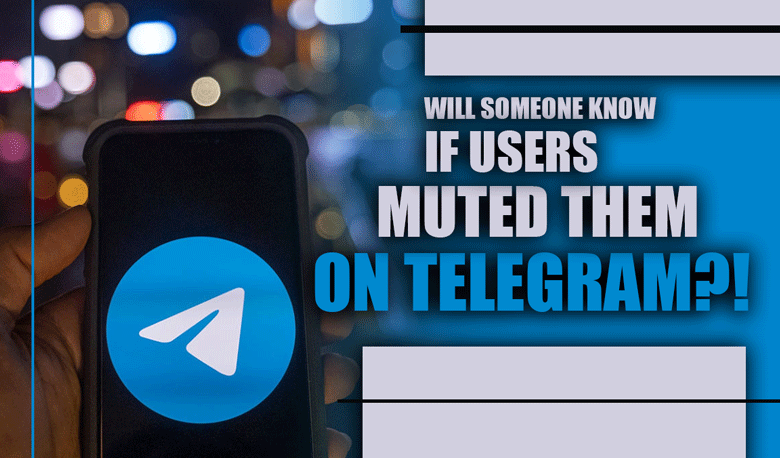

![What Is GB WhatsApp: Is it Worth Using? [2023] 7 What Is GB WhatsApp Is it Worth Using [2023]](https://techinzone.com/wp-content/uploads/2023/07/What-Is-GB-WhatsApp-Is-it-Worth-Using-2023-1-390x220.jpg)
