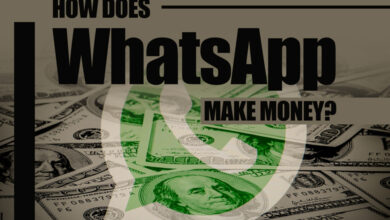Everything about Mark Chats as Unread on WhatsApp (All Tips & Steps)
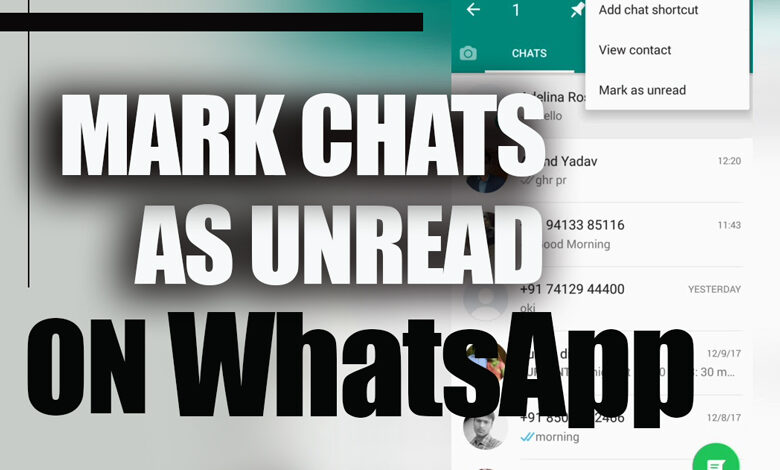
WhatsApp is one of the most popular and most used apps that in today’s life has a special place in people’s life.
This app has many features that cause using it so easy and enjoyable for users.
Marking chats as unread is a helpful feature many messaging apps offer, including popular platforms like WhatsApp, Facebook Messenger, and iMessage.
It allows users to mark messages or conversations as unread, indicating that they have yet to be read or addressed, even if they have already been viewed.
This feature can be beneficial for users in different aspects. So in this article, we will explore everything about mark chats as unread on WhatsApp, including how to use this feature on other messaging apps and its benefits.
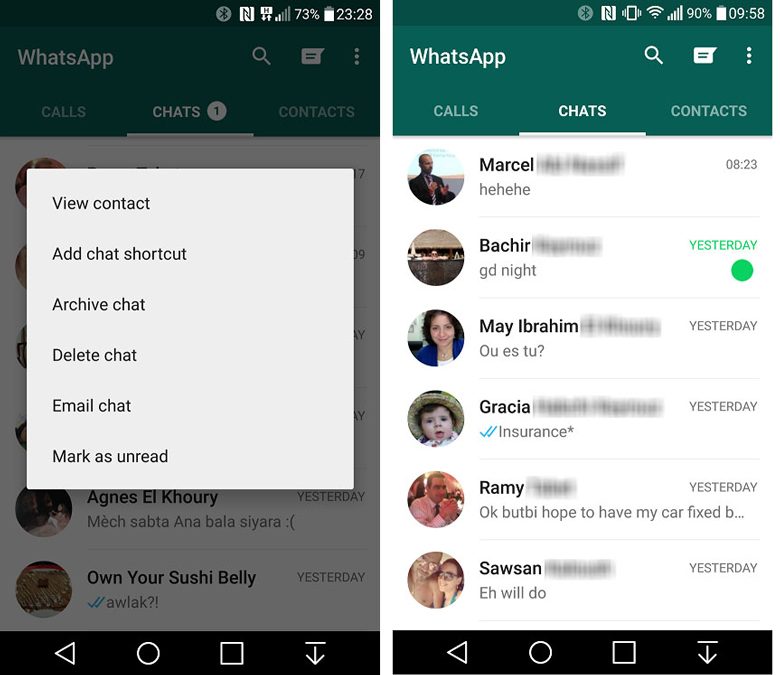
How to mark chats as unread on WhatsApp? (iOS & Android)
The exact steps may vary slightly depending on the app you are using, but the general process is the same.
To mark a chat as unread, locate the conversation you want to keep as unread and long-press on it. It would be best if you swiped the conversation to the right on some apps to reveal the unread option.
Related :
• How to Export WhatsApp Chat to PDF?
• How to Pin & Unpin a Chat to WhatsApp’s Top of the Screen?
Once you have located the unread option, select it, and the conversation will be marked as unread.
On some messaging apps, such as WhatsApp, you can mark individual messages within a conversation as unread.
+ 4 Easy steps to mark a chat as unread on WhatsApp on iOS
· Launch WhatsApp on your smartphone.
· Long click on the conversation to designate it as unread.
· After that, in the upper right area of the screen, press on more, which appears as three dots.
· Finally, press the ‘Mark as unopened’ button.
+ 3 Easy steps to mark a chat as unread on WhatsApp on Android
· Launch WhatsApp on your smartphone.
· Swipe right on the conversation you want to mark as unread.
· Tap the ‘Mark as unread’ option now.
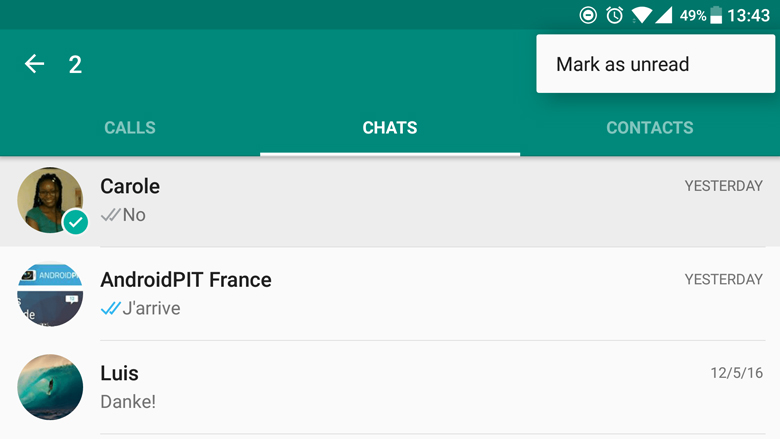
Why do users tend to mark their chats as unread?
There are several reasons why users tend to mark their chats as unread:
1. One of the main reasons for keeping a chat unread is to serve as a visual reminder that they have yet to read or respond to a message. This can be particularly useful for users who receive many letters and want to ensure that important notes are noticed.
2. Another reason why users mark their chats as unread is to create a sense of urgency for themselves. By keeping a conversation unread, they effectively tell themselves that they must respond to the message as soon as possible.
3. Additionally, marking a chat as unread can signal to the sender that the message requires a response. If a user keeps a chat as unread, the sender will be able to see that the message has not yet been read, which may prompt them to follow up or send a reminder.
Summarily
Marking chats as unread is a helpful feature that many messaging apps offer. It can help users stay on top of their messages, create a sense of urgency, and signal to senders that a response is required.
Understanding everything about marking chats as unread on WhatsApp can help you make the most of this feature and stay organized in your communication in this app.
So, we point to the most essential and practical tips in this case and hope they will be helpful for you.
Ok, it is your turn. Did you know anything about marking chats as unread on WhatsApp?
Would this feature be useful for you?
Let us familiarize ourselves with your ideas in the comment section.