Require Face ID or Touch ID to Unlock WhatsApp

In today’s digital age, protecting personal information has become increasingly important.
One way to secure our data is using biometric authentication, such as Face ID or Touch ID.
Smartphones, laptops, and tablets have widely adopted these security measures to prevent unauthorized access to personal data.
WhatsApp, one of the most popular messaging apps in the world, has also introduced this security feature.
Users can now require Face ID or Touch ID to unlock WhatsApp on their devices. By doing so, they can prevent anyone else from accessing their private conversations and sensitive information.
This added security feature is particularly beneficial for those who frequently use public Wi-Fi networks or share their devices with others.
Related :
• How To Enable Biometric Protection on WhatsApp?
• Is Telegram more secure than WhatsApp?
It provides an extra layer of protection against identity theft, unauthorized access, and potential privacy breaches.
In this article, we will delve into the advantages of requiring Face ID or Touch ID to unlock WhatsApp, including its enhanced security, ease of use for users, and the steps needed to set up this feature.
So if you want to secure your WhatsApp, and learn how to require face ID or Touch ID to unlock your WhatsApp, read this article carefully!
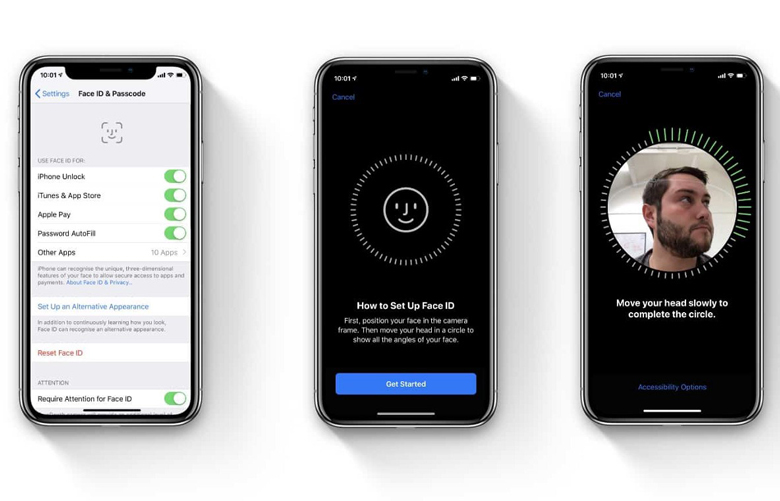
The benefits of the requirement of Face ID or Touch ID to access WhatsApp
Requiring Face ID or Touch ID to access WhatsApp has several advantages that enhance the security of personal data:
· Face ID or Touch ID security: A more robust method than other methods.
Firstly, biometric authentication measures like Face ID or Touch ID provide a much more secure way to unlock the app than passcodes.
Passcodes can be easily guessed, and people often use weak passwords or ones that are easy to guess, making it easier for hackers to access their accounts.
In contrast, biometric authentication measures use unique physical characteristics, such as fingerprints or facial features, that are much harder to replicate, ensuring that only the authorized user can access the app.
· Face ID or Touch ID: A security method for personal conversations & sensitive information.
Another benefit of implementing Face ID or Touch ID on WhatsApp is adding an extra layer of security to personal conversations and sensitive information.
This is particularly important for individuals who frequently use public Wi-Fi networks or share their devices with others.
With Face ID or Touch ID, users can prevent unauthorized access to their private chats, photos, and other sensitive information, even if their device falls into the wrong hands.
· Face ID or Touch ID security: A user-friendly feature on WhatsApp
Lastly, requiring Face ID or Touch ID to access WhatsApp is a user-friendly feature that can simplify authentication.
Users no longer need to remember long passwords or worry about their devices getting hacked.
Instead, they can use their face or fingerprint to unlock the app, making the authentication process faster and more convenient.

How to Require Face ID or Touch ID to Unlock WhatsApp? (+ 5 simple steps)
Enabling Face ID or Touch ID to unlock WhatsApp is a simple process that can be done in a few easy steps.
So, let’s go to realize the procedure for configuring Face ID or Touch ID feature on your device on WhatsApp:
· Step 1: Open WhatsApp on your device and tap the “Settings” icon in the bottom right corner.
· Step 2: Select “Account” and then “Privacy” from the settings menu.
· Step 3: Scroll down to the “Screen Lock” option and tap on it.
· Step 4: Toggle on the “Require Face ID” or “Require Touch ID” option, depending on which biometric authentication measure you prefer.
· Step 5: Choose how long WhatsApp should remain unlocked after Face or Touch ID use. You can keep it unlocked for a few minutes or until you close the app.
That is it! Once you have enabled this feature, you will be prompted to use Face ID or Touch ID to unlock WhatsApp every time you open the app.
This adds an extra layer of protection to your data and helps to prevent unauthorized access to your account.
To Conclude
In conclusion, as mentioned, WhatsApp has lots of features that are so practical for users that one of them requires Face ID or Touch ID to unlock. WhatsApp offers several benefits, such as enhanced security, an extra layer of protection for personal conversations and sensitive information, and a simplified user authentication process.
Enabling this feature is a quick and easy process that requires just a few steps, and it can significantly improve the security of your data.
Therefore, requiring Face ID or Touch ID to unlock WhatsApp is highly recommended to ensure only authorized users can access your account.
What is your idea about requiring Face ID or Touch ID to unlock WhatsApp?
Talk about your experiences in this case in the comment section.




![How to Save WhatsApp Audio [in Android and iPhone]? 8 How to Save WhatsApp Audio [in Android and iPhone]?](https://techinzone.com/wp-content/uploads/2022/11/1667457888-63636360b9cdfadm-390x220.jpg)