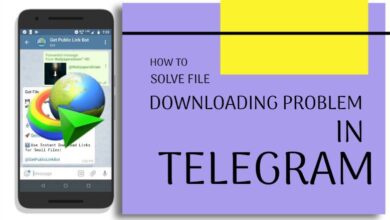How to Change Your WhatsApp Number When Robbed?

In the digital age, securing our personal information has become more crucial than ever before.
One such crucial piece of information is your WhatsApp number.
If you’ve been robbed and lost your phone, you must change your WhatsApp number quickly and keep your chats, groups, and contacts safe.
We will guide you through the process step by step so that you can regain control of your account after such an unfortunate event.
Please stay tuned to learn how to change your WhatsApp number when rubbed.
The importance of changing your WhatsApp number after being robbed
You should know two critical issues will arise after you are rubbed. The first is about your security risk, and the second is about privacy concerns.

The security risks include
1. Unauthorized access to personal chats and sensitive information
2. Potential identity theft
3. Misuse of photos and videos shared on the platform
The privacy concerns include
1. Intrusion into private conversations
2. Exposure of contact details to strangers
3. Loss of control over personal data
To prevent any problems regarding your privacy and security risks, we have to follow some steps that we will cover in this article.
Please follow these steps to protect your privacy.
Easy steps to change your WhatsApp number after being robbed
If you are wondering what are the easy steps how to change your phone number when rubbed, the following steps will guide you to solve your issue quickly.
· File a police report.
Report the incident immediately to local authorities for proper documentation and investigation.
In your report file, provide details like phone model, IMEI number, and any relevant information about the robbery.
· Contact your service provider.
After reporting, request an immediate SIM card blocking to prevent unauthorized use.
If you want your WhatsApp account with the same phone number, apply for a new SIM card with the same phone number; otherwise, apply for a new one.
· Install WhatsApp on a new device.
Purchase a new phone or use a spare one temporarily. Find the app store and search for WhatsApp and install its latest version.
· Verify your phone number.
After installing WhatsApp, insert your new SIM card into your new device. Then open WhatsApp and follow the prompts to verify your phone number through SMS or call verification.
· Activate two-step verification
Use the two-step verification option to secure your WhatsApp account significantly. Locate settings in WhatsApp and then account and head to Two-step verification.
In Two-step verification, create a six-digit PIN as an additional layer of security. Provide an email address for your PIN recovery after all.

Restoring your WhatsApp chats, groups, and contacts
After setting up your account in WhatsApp, you can have your chats and groups back from your backup or add them manually.
If you have a backup from google drive or iCloud, choose “Restore” after verifying your number.
After the restoration has been completed, tap NEXT. Once the app is initialized, you can see your chats and groups.
This way, you can have your chats, media, and group back from your backup files. You can manually add your contacts and regain groups
if you don’t have a backup from your WhatsApp files.
This way, you manually add your contacts and request to join groups.
You can use alternative communication platforms like social media or email to inform friends about your situation and ask them to send you invitation links to join you in groups again.
To conclude
Losing your phone in a robbery can be a distressing experience, but taking prompt action will help secure your WhatsApp account and personal information.
Following the steps outlined in this guide, you can change your WhatsApp number, restore your chats, and regain control of your digital life.
Always prioritize safety and take necessary precautions like frequent backups and enabling two-step verification to protect yourself against potential risks.
Please let us know in the comments if you know any other way about Changing Your Wh