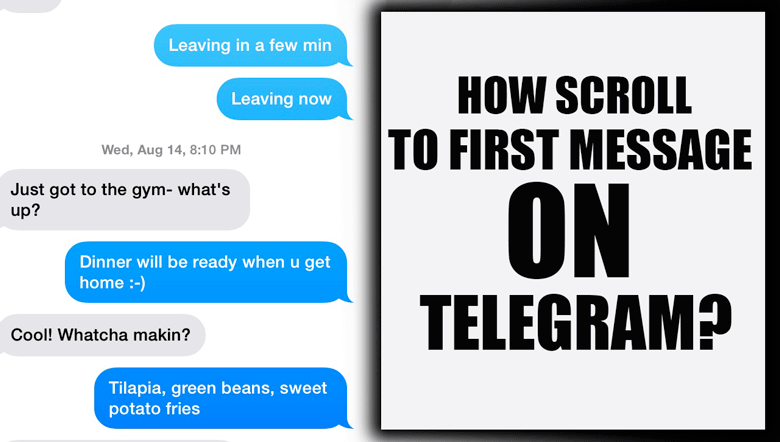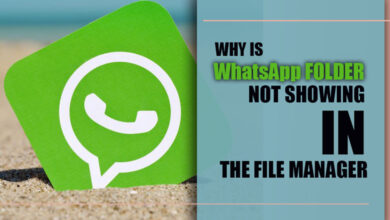How to Block WhatsApp Spam Messages?

Due to its widespread use, WhatsApp has become a favorite medium for those who want to disseminate malicious software and unwanted messages (spam).
Knowing how to use WhatsApp to notice and respond to these messages is sometimes enough.
The harmful content in WhatsApp spam messages may be used to access your personal information and other data stored on your smartphone.
Spam messages sent over WhatsApp may take various forms, including online fraud, efforts to phish users for their personal information, and fake adverts.

+ 4 factors that cause unwanted & spam messages on WhatsApp
The first thing you need to do to avoid spam on WhatsApp is to recognize it when it arrives amid the other messages the service delivers.
The following is a list of some of the most typical forms of spam messages that may be received on WhatsApp, along with instructions on identifying them.
· Bad Grammar & Spelling Mistakes.
· Messages That Have Suspect Links.
· Transmissions of Previously Received Messages
· Requests to Confirm Your Identity Thanks for Your Cooperation!
Ok, you do not face spam messages on WhatsApp. It is better to avoid these 4 cases.
Related :
• Blocking of Screenshots on WhatsApp (All You Need to Know)
• How do You Reset WhatsApp without Deleting It?
Imagine for a moment that you were in a WhatsApp spam messages situation; what would you do to find a solution?
Don’t be concerned; continue to be here with us:
Blocking the WhatsApp spam messages on iPhone & Android (Practical steps)
1. Blocking WhatsApp Spam in iPhone (+ 5 easy steps)
It’s easy to prevent spam messages from being sent using WhatsApp on an iPhone.
Blocking spam on WhatsApp is as simple as following a few straightforward steps, and you don’t even need a separate app to do it:
1. Firstly startup WhatsApp.
2. Then from the drop-down menu, choose the contact number linked with the account from whom you got the unwelcome message.
3. You will see two options when you reach the message screen of the spam number. These options are “Report Spam and Block and Not Spam, Add to Contacts.” Pick one of these available choices.
4. When iPhone users click on “Report Spam and Block,” a dialogue box will pop up asking them if they are sure they wish to report and block the contact in question. Users will be prompted to confirm their decision before the box closes.
5. Select the “OK” option and click if you wish to prevent the contact from sending unwanted messages, images, or videos using WhatsApp.
2. Blocking WhatsApp Spam in Android (+ 6 simple steps)
Now it is turn to block the contact or report the message as spam if you are getting unwanted communications via WhatsApp that seem to be spam.
To prevent unwanted messages on Android WhatsApp, follow the instructions below:
1. To get started, open the Google Play Store on your device and search for the most current version of WhatsApp. You will now be able to use the newly added ability to report spam or prohibit it.
2. Startup WhatsApp and go to the list of chats until you find the one with the mystery sender.
3. We will provide you with the following options that are available to you: “Please report this as spam so that it may be removed from the forum” or “Not Spam. Include in your list of Contacts “.
4. Go with the plan of action that you have the most incredible faith in doing successfully.
5. When you click on the option “Report Spam and Block,” a dialogue box will pop up and ask you to confirm that you wish to perform your chosen action.
6. If you no longer want to receive messages from the spam contact through WhatsApp, you may do so by clicking the “OK” button.

The last word,
As has been thoroughly and plainly stated in the “how to block WhatsApp spam messages” article, it is not uncommon for individuals to send messages and products that have not been requested. This is very frustrating and even hazardous.
This essay covered how to get rid of WhatsApp spam messages, block these items, and recommend solutions you may accomplish independently.
We hope that the information was helpful for you and that you can now use WhatsApp more securely.
We are looking forward to hearing your feedback and ideas in this regard.


![How to Change WhatsApp Ringtone [on Android and iPhone]? 6 How to Change WhatsApp Ringtone [on Android and iPhone]?](https://techinzone.com/wp-content/uploads/2022/11/1666175622-634fd2869e166adm-390x220.jpg)