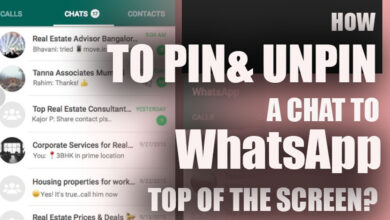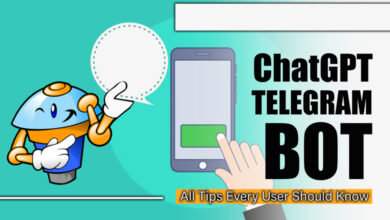How to Solve File Downloading Problems in Telegram?
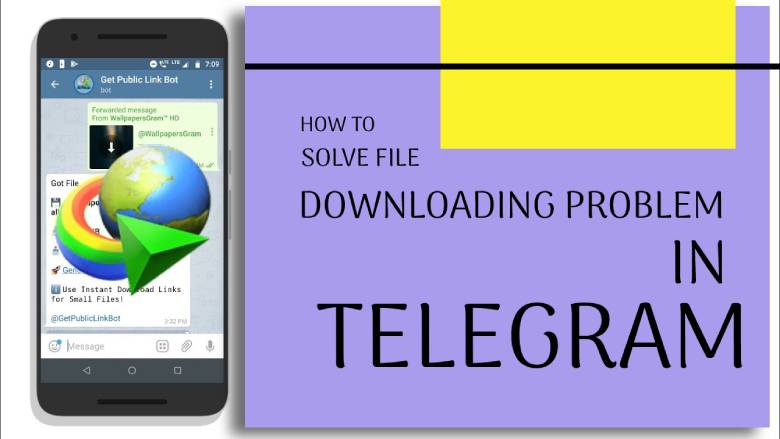
Telegram is one of the beloved platforms for communication, which is available on different operating systems, making it popular not only for individual users but also for businesses.
Although Telegram does not stop any promotion and feature launching to keep its popularity among others, sometimes users may face issues while using it. One of these issues relates to downloading files in Telegram.
You may encounter this error and cannot download your desired file in Telegram immediately. How can you fix it? No, there is no worry. You are in the right place.
In this article, we’ll explore the common issues that users face when downloading files on Telegram and provide practical solutions to overcome these challenges.
Reasons for downloading problems in Telegram & how to fix it
Here are the reasons why you have issues downloading files in Telegram and how you can fix them:

1. Check your internet connection
The first and foremost reason for facing problems downloading files in Telegram is a low internet connection.
A stable internet connection is crucial for downloading files on Telegram. If you are experiencing slow or interrupted downloads, check your Wi-Fi or mobile data connection and switch to a different Wi-Fi network.
2. Update the Telegram app.
Outdated versions of the Telegram app may need fixing that can be solved by updating. Once you update your app, the problem can be addressed. You can find the latest version on the App Store or Google Play Store to update Telegram.
3. Adjust download settings
Those who use Android phones should provide Telegram with permission to download files. While this option is not enabled, downloading files would not be possible.
To check the permission option, follow these steps:
1. Go to the phone’s Settings and locate the ‘App’ icon.
2. Find the Telegram app, then tap on it.
3. Scroll down and head to the ‘Permission’ section.
4. Following this, tap on ‘Storage permission’ and press the ‘Allow’ button.
5. Turn off power saving mode.
When you enable the battery-saver mode, it limits the running of apps in the background to save more power. To smooth downloading files in Telegram, you must fix it by swiping down from the top of the screen, opening the quick settings menu, and turning off Power/Battery Saver Mode.
6. Check your drive space.
If your phone drive has limited space for files, you need to check the size of the file you want to download in Telegram. If this file size is larger than your drive space, you must make free space for the file by clearing your app’s cache and unwanted files.
7. Use a VPN or proxy
Users may sometimes face file downloading issues in Telegram due to regional restrictions or network limitations. In this case, you can use a VPN or proxy service to bypass these restrictions and improve your downloading experience.
8. Contact Telegram Support
If users continue to experience file downloading problems after trying the above solutions, they can contact Telegram’s support team for assistance. The support team can help identify and resolve any technical issues causing the problem.
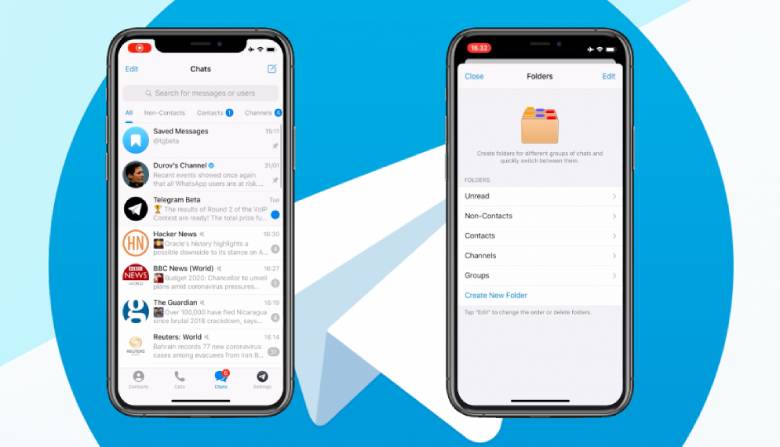
The final words
While Telegram allows users to share various kinds of files, sometimes it needs to be fixed. Due to different reasons, the Telegram downloading process may need help with issues and deprive users of a satisfying experience.
The following article discusses some reasons behind this issue in Telegram, and hopefully, you will be able to resolve your problem by applying these methods in your life.
Is there another way to fix the downloading problem in Telegram? We would love to hear from you in the comment section.