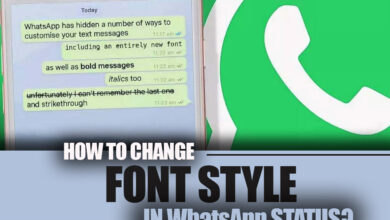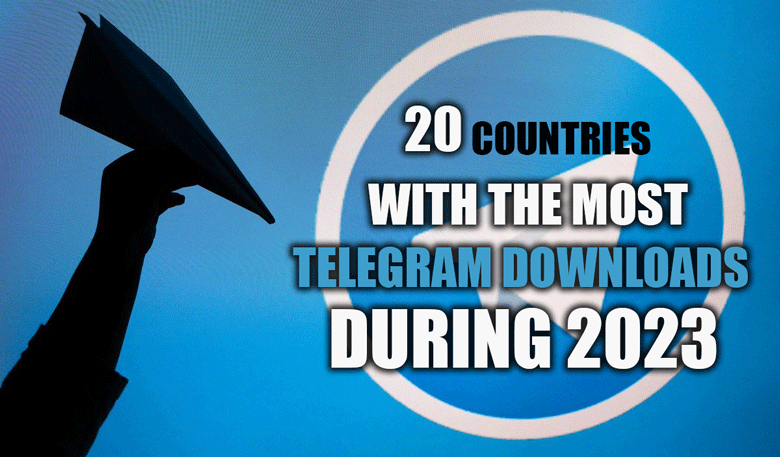How to Search WhatsApp Chat Messages by Date?

Every day, we exchange dozens of WhatsApp messages with friends and family.
Scrolling through these messages and searching for a certain old one on WhatsApp, file, or attachment is futile.
But that’s always how it was with WhatsApp searches. WhatsApp’s parent company, Meta, has introduced a new search function that allows users to narrow their results by the conversation’s date.
If you know when the communication was delivered or have a good notion, you can easily filter out those too old.
This post discussed how to search WhatsApp Chat Messages by date.
Searching WhatsApp Chat Messages by Date: a step-by-step guide
The steps outlined in the process are straightforward and can be quickly followed.
It should be noted that the current capability to search messages by date on WhatsApp is limited to the WhatsApp iOS application.
The forthcoming update will soon be made available to Android and iPadOS users, with the expectation that the procedure will remain unchanged.

+ 4 practical & easy steps to search messages by date
· Step one: Get out your iPhone and launch WhatsApp.
· Step two: The conversation in which you want to look for a message back in time by date has now been opened. Select the top profile by tapping on the name.
Important tip: Individual and enterprise WhatsApp accounts can access the date-based search function.
· Step three: There is now a Search tab at the very top. The account on the left is for business, while the one on the right is for personal use. Additional filter categories, such as Audio, Video, and Pay, are available in the latter.
· Step four: The chat window will load again. A date scroll wheel may be accessed by tapping the date indicator in the bottom right corner. Scroll the wheel to the desired date, then click the Jump to Date button. When you choose a specific date and then hit the Jump to Date button, WhatsApp will immediately go to that point in the conversation. It doesn’t take more than a second at most.
How does the search-by-date function help?
When you can’t remember the specifics of a message in a group chat or between two users but remember the date, the search by-date tool in WhatsApp can help you find it.
So, instead of typing in a keyword to find a conversation, users may refer to the date they had a conversation and obtain the desired results.
Since this functionality was previously tested on the iOS version of WhatsApp, the report claims it will be accessible for the iPhone. Users of the Android operating system can anticipate its release shortly.
The functionality was discovered two years ago, but the firm must release it publicly.
However, the update will soon be released to consumers. “After releasing the WhatsApp beta for iOS 22.0.19.73 update from TestFlight, we discovered that WhatsApp is finally planning to rerelease the feature,” the report said.
How to take personal chats on WhatsApp & sort them by date?
In a previous tutorial, we covered how to search messages by date on WhatsApp.
One of the best ways to keep track of random thoughts and ideas is by sending yourself text messages.
WhatsApp has introduced a search function for chats that allows users to look for specific messages or notes based on the date they were sent or received. This will convert your WhatsApp conversation, or private chat as I call it, into a virtual journal.
WhatsApp is no longer only a messaging service. The chat service supports the simple transfer of multimedia files.
Furthermore, in certain regions, people utilize WhatsApp to make and receive financial transactions.
You can now digitally sign PDFs and other documents delivered to you through WhatsApp.
There was no way to access the chat date directly from the messages. However, you could examine all sent and received media files and documents by selecting the Media, Links, and Docs option.
If you recall when the file was exchanged, you can now easily find the date inside the WhatsApp conversation.
Alternatively, you may see when a conversation was last active by looking at its date under the Media, Links, and Documents section.
WhatsApp’s search-by-date feature will unquestionably aid users in rapidly filtering messages, payments, and files in conversations.
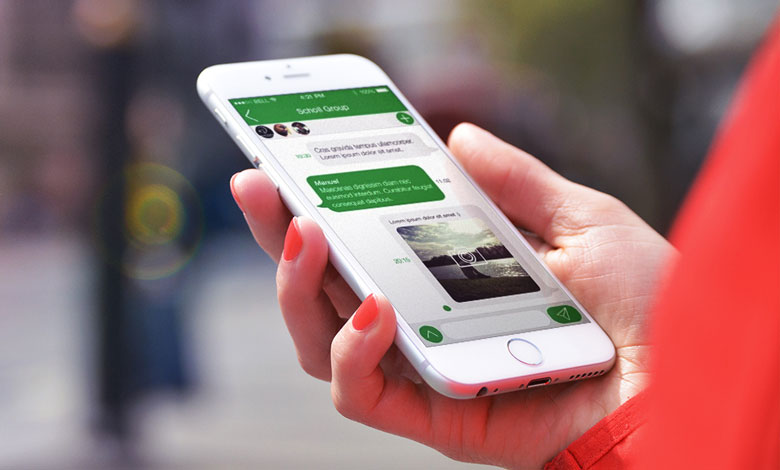
Conclusion
This article explains that WhatsApp users can find specific messages by entering a certain date.
However, at this time, it is still being determined when precisely this function will be made available. After two years, the platform has finally begun testing the functionality, so we may anticipate it to be live for everyone shortly.
Searching messages by date on WhatsApp function is only available to a small subset of WhatsApp’s Beta testers until it is made available to the general public.
We hope that all the data we offer you are beneficial and can help you do this function efficiently.
We are waiting to hear from you about your experiences in this case. Share all you know with us in the comment section.