How to Fix WhatsApp Status Quality?
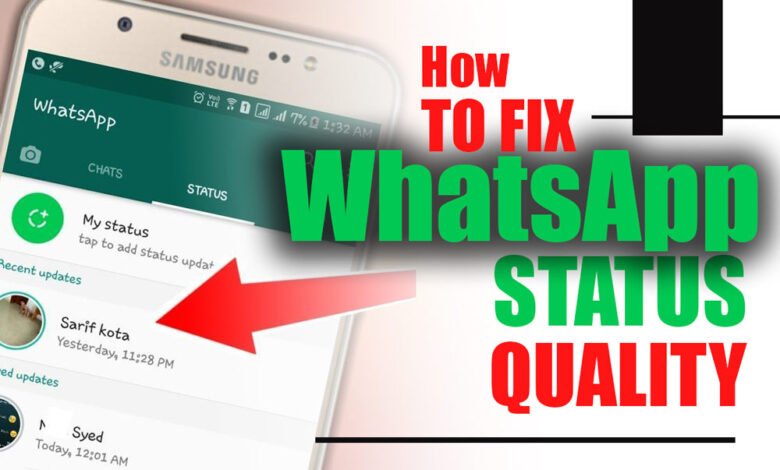
over the years, WhatsApp has been one of the most popular applications people worldwide use to connect.
This application has many sides and tools inside of it that make using these platforms an exciting experience for the individuals using it; remember that some of these tools have a unique way of using that you have to know about.
Like Instagram stores, WhatsApp has added a new section called status, which allows users to upload videos and photos for 15 seconds for 24 hours.
This tool will notify your contacts that you have just added a new status, and this app section can have many uses.
In this article, we will be talking about how you can add WhatsApp status and how to fix the WhatsApp status quality.
If you don’t know what any of these means, keep reading to find out more.
Now let’s get started with the statement.
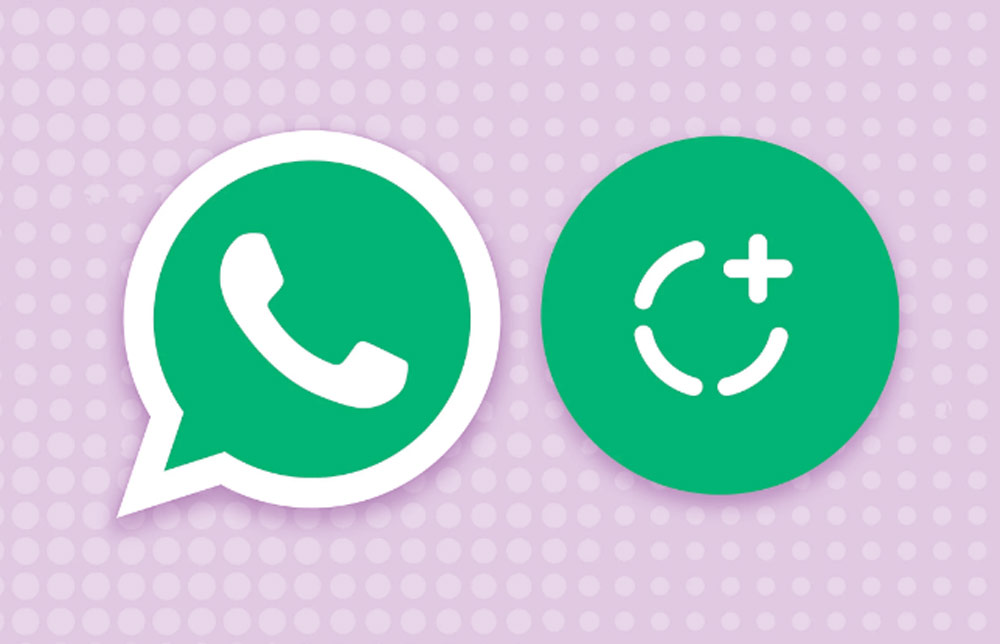
Why is WhatsApp status a helpful tool?
As we mentioned at the beginning of the article, WhatsApp status (How to Fix WhatsApp Status Not Showing) can benefit you, mainly if you use a WhatsApp business account.
As you may be aware, the status on your social platforms is an excellent way to inform your followers and contacts about the subtle and vital changes in your daily life or the business you run.
This can be one of the benefits that this option has; however, there are some problems that you have to know about, for example when you want to upload content that has great size, the application will automatically decrease the quality of the content, so it will be uploaded and download way more accessible, but this can damage the content.
Related :
• Report Problematic Content on WhatsApp Status (All You Should Know)
• How to Save (Download) WhatsApp Status [on Android and iPhone]?
In the next section of the statement, we will be telling you about a technique you can use to decrease the size of the document without reducing its quality.
If you want to know how to fix the WhatsApp status quality come with us to the next section and observe the tutorial.

How to fix the WhatsApp status quality? (+ 3 easy steps)
This statement section will discuss a technique to help you upload high-quality content on your WhatsApp status without damaging the media you are trying to upload.
So, if you are ready, let’s get to the tutorial:
· Step 1
First, you will need a third-party application named the “InShot” this application is available for both IOS and android, and there is no need for the premium version of the app.
And when you have installed the app, import the content, you are trying to upload.
. Step 2
In this section, you have to expand the image or video to 15 seconds and then export the content; keep in mind that when you are shipping, save the file size under 16MB.
· Step 3
After you have exported the file, you are free to upload t to the WhatsApp status and be sure that it will not lose its quality in the process.
This was the complete tutorial on fixing the quality issue on WhatsApp status; now, let’s get to the end of the article and finish the statement with all the information we have presented.
Shall we?
In the end…
Social media platforms are a new and innovative way of connecting people worldwide in a matter of seconds using a global internet connection.
These applications have tools that will make the experience of using these platforms much more delightful.
In this article, we talked about WhatsApp and WhatsApp status quality; we know that the application’s mechanism will reduce the status rate for better rendering. However, there are ways that you can prevent this process.
We have explained why this would happen and what applications you must use to fix this issue.
Make sure to follow all the instructions we have offered you, and you will be good to go.
In the end, we are very much glad that you decided to stay with us until the end of the “How to Fix WhatsApp Status Quality?” article if you have anything to add to this statement or you have any additional inquiries about the methods that we have talked about, make sure contact us.
We will try our best to consult and solve your issue for the better.




