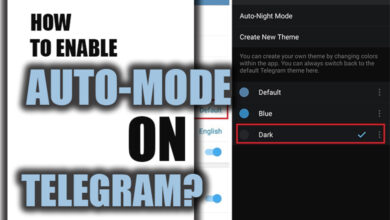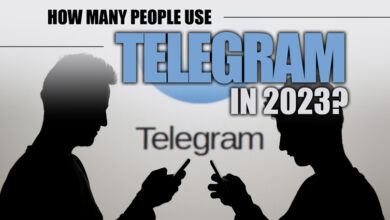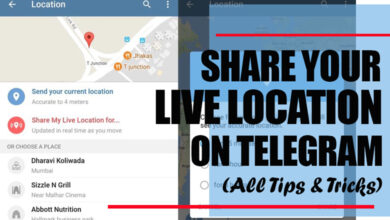How to read Telegram messages without being seen?!

Privacy concerns have become increasingly prevalent with the widespread use of messaging apps like Telegram.
Many people are looking for ways to learn how to read Telegram messages without being seen.
This can be due to a desire for privacy, avoiding an uncomfortable conversation, or not having the time to respond immediately.
Whatever the reason, several methods can be used to read Telegram messages without the sender being notified.
This article will explore these methods to read Telegram messages without being seen in detail.
Why do people want to read Telegram messages without being seen?
People may have various reasons for wanting to read Telegram messages without being seen.
Related :
• Can Deleted Telegram Messages Be Recovered?
• Does Deleting Telegram Account Delete Messages on Both Sides?
· One primary reason is privacy concerns; individuals may feel uncomfortable knowing the recipient has read and seen their messages.
· Another reason is a desire to avoid a conversation or response, as they may need more time or inclination to engage in a conversation.
· Lastly, some may fear an adverse reaction from the sender upon reading the message, which may lead to discomfort or conflict.
Understanding these motivations behind wanting privacy in messaging is essential to developing effective methods for reading Telegram messages without being seen.

+ 4 practical methods to read Telegram messages without being seen
· Method #1: Airplane mode
To use airplane mode to read Telegram messages without triggering the “seen” notification, follow these simple steps:
1. Open the Telegram app and wait for the message to load.
2. Once the announcement has loaded, exit the Telegram app.
3. Turn on airplane mode on your phone by accessing the settings or toggling the airplane mode icon in the quick settings menu.
4. Re-open the Telegram app and read the message.
5. Close the app and turn off airplane mode.
6. Open the Telegram app again, and the “seen” notification will not be sent to the sender.
· Method #2: Read receipts
If you want to turn off read receipts in Telegram and avoid sending the “seen” notification, the steps below can help you:
1. Open the Telegram app and go to Settings.
2. Select Privacy and Security.
3. Please scroll down to the Read Receipts option and toggle it off.
4. Once this option is turned off, you will no longer send read receipts to the sender when you read their message.
5. You can now read messages without sending the “seen” notification.
· Method #3: Notification settings
To customize your notification settings and prevent the “seen” notification from appearing in Telegram, follow these steps:
1. Open the Telegram app and go to Settings.
2. Select Notifications and Sounds.
3. Please scroll down to the Message Notifications option and select it.
4. Toggle off the “Preview” option, preventing the message’s content from appearing in your notification center.
5. Toggle off the “Sound” and “Vibration” options to prevent notifications from appearing on your lock screen or interrupting you.
6. Once you have made these changes, you can read the message without sending the “seen” notification.

· Method #4: Use a third-party app
There are several third-party apps available that can help you read Telegram messages without being seen.
Here is an overview of how some of these apps work:
1. Unseen – This app intercepts notifications from various messaging apps, including Telegram, and allows you to read messages without triggering the “seen” information.
2. Shh – This app is similar to Unseen, but it also allows you to mark messages as unread, making it seem like you have not seen them yet.
3. Ninja Unseen – This app blocks internet access to Telegram and other messaging apps, allowing you to read messages without triggering the “seen” notification.
4. Notification History – This app records all notifications on your phone, including Telegram messages, so you can read them without sending the “seen” information.
Conclusion
You can use several methods to read Telegram messages without “seen” notifications, ranging from turning off read receipts to using third-party apps.
It is essential to remember that these methods may have limitations or drawbacks, so consider what works best for your specific situation.
Whether you choose to use one of these methods or not, always be mindful of the information you share and who you share it with.
By protecting your privacy, you can confidently and confidently use messaging apps like Telegram.
Please let us know if you know other ways!