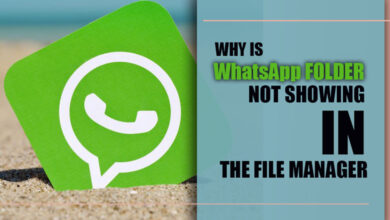Can You Video Call on Telegram?

Telegram has emerged as one of the most popular instant messaging apps in recent years thanks to its robust features.
Unlike other messaging apps, Telegram stands out with its diverse communication options. While the app was initially recognized for its messaging capabilities, it has expanded to include other features, such as voice and video calls.
In this essay, we will explore Telegram’s video call feature in detail, discussing its availability, functionality, and overall user experience.
Specifically, we will answer the question, “Can You Video Call on Telegram?” by examining the app’s capabilities and comparing them to other popular video calling apps.
Keep reading to find the answer to the question!
Availability of Telegram’s Video Call feature
Telegram’s video call feature is a relatively new addition to the app, introduced in 2020.
Currently, the feature is available on the Telegram app for Android, iOS, and desktop platforms.
Related :
• ChatGPT telegram bot (All Tips Every User Should Know)
• Share Your Live Location on Telegram (All Tips & Tricks)
However, the availability of the video call feature on Telegram is dependent on several factors, including the device used, the version of the app, and the user’s location.
In addition, the video call feature may not be available in some countries due to government restrictions.
Nevertheless, Telegram is constantly improving and updating its features, and it is expected that the availability of the video call feature will continue to expand.
If your device is updated and this feature is available in your country, stay with us to get familiar with how to use this wonderful Telegram feature.

How to use Telegram’s Video Call feature?
Using Telegram’s video call feature is a straightforward process.
You can start a video call from an existing chat or initiate a new one with a contact.
During the call, users can enable or disable their camera and microphone, switch between front and back cameras, and use other features such as screen sharing and group video calls.
Telegram’s video call feature allows users to switch seamlessly between audio and video calls.
+ 3 Key Features of Telegram’s Video Call
Telegram’s video call feature has several key features that enhance the user experience.
· One of the most notable features is the ability to switch seamlessly between audio and video calls during an ongoing call. This can be useful when users need to quickly switch between a video and audio call without interrupting the conversation.
· Another key feature is the option to use picture-in-picture mode, which allows users to continue using other Telegram features while on a video call.
· Further and even more importantly, Telegram’s video call feature allows users to share their screens during a call, making it easier to collaborate on projects or show presentations to others.
Security & Privacy Considerations of Using Telegram for Video Calls
Telegram’s video call feature is known for its strong security and privacy measures.
All calls made on Telegram, including video calls, are encrypted end-to-end, meaning that only the parties involved in the call can access the content.
Telegram’s video call feature also includes a unique verification feature that allows users to confirm that they are talking to the intended contact.
Furthermore, Telegram’s “Secret Chats” feature offers additional security for users who want to ensure the utmost privacy in their communications.
However, it is important to note that, like any other communication tool, you must exercise caution and common sense when using Telegram’s video call feature to protect your privacy and security.
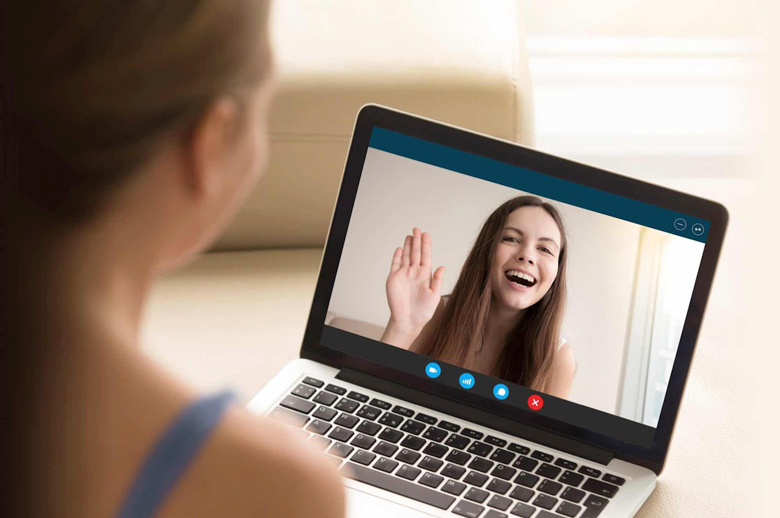
The last word
Telegram’s video call feature is a useful and secure tool for communicating with friends, family, and colleagues.
With its range of features, Telegram’s video call feature is a viable alternative to other video calling apps.
However, you should also exercise caution and consider the potential limitations and drawbacks before making it your primary video calling tool.
In the age of remote work and virtual communication, it is important to explore different options and find the one that works best for each individual.
We encourage you to give Telegram’s video call feature a try and share with us your experiences of using this feature.