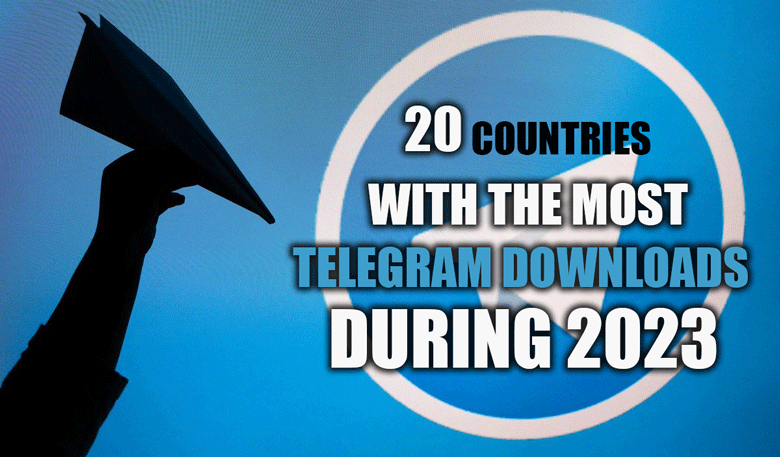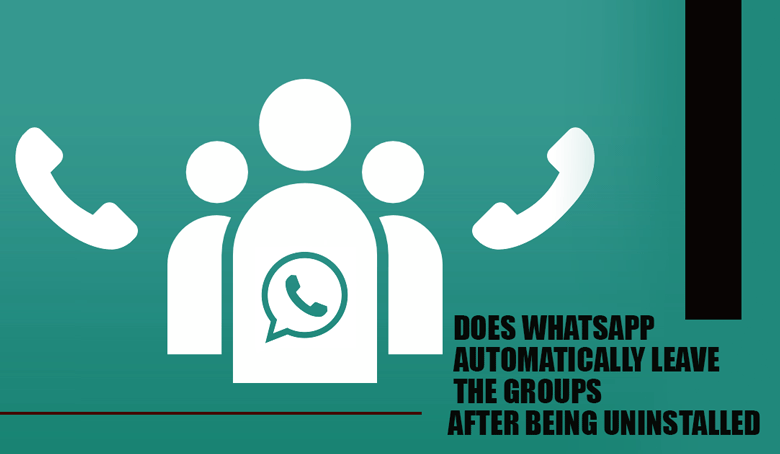How to Save WhatsApp Images in Gallery on iPhone?

iPhone is the famous phone of the Apple enterprise, one of the biggest giants in the industry, and they make products that can last a long time.
These phones’ operating systems and working environments differ from the Android system; however, these obstacles are worth the trouble.
In this article, we will be talking about WhatsApp, a social connection network, and many things get different when you use the IOS version of WhatsApp.
We will discuss saving images into your gallery from WhatsApp, so we will know how to save WhatsApp images in the gallery on iPhone.
Keep in mind that this process is relatively easy; however, if you have switched from android and you miss the auto-save option of WhatsApp, this method will help you to do what you have wanted, but there are some matters that you have to know in this regard.
So, if you are ready to start the article, let’s get started, shall we?

Why is the IOS WhatsApp different from than android one?
Everything is about exclusive content and options, so every company should adapt to this rule and grow.
Because when the market competition gets high, small things matter more than ever.
iPhone devices have the IOS operating system on them, which is designed by Apple and only for Apple; this means that no other device in the world can use the IOS.
Related :
• How to Save Photos from WhatsApp to Google Photos (Drive)
• Data While Using WhatsApp on iPhone (Practical Tips to Save & Reduce)
Remember that sometimes the developers change the application user experience and interface section based on the phone and operating systems they would use.
For example, the user interface of Instagram varies somewhat across the iOS and Android versions of the app.
However, these changes are for the user’s benefit because these apps are adapted to meet the user’s best and most essential needs, so thinking about new ways to make it easier is available.
The IOS WhatsApp is one of the applications that have a difference; for instance, in android, there is an option called auto-save images, which allows the user to save every photo that the app downloads.
However, on IOS, you have to do this process manually, and there are some security reasons why this should happen that Apple is obsessed with.
As you may know, Apple is one of the security masters of the market.
Now let’s get to the next section of the statement and see how we can save images in WhatsApp on iPhone.

How to save images in IOS WhatsApp?
In this section of the article, we will be talking about the way that you can use to save images from IOS WhatsApp.
Now that we have it out of the way let’s begin by reading the directions.
· Step 1
First, you have to open up WhatsApp and go to the chat page of the image that you want to save.
· Step 2
Then you have to tap on the image to make it full screen, and then you have to tap again to get the menu, and then tap on the share button at the bottom of the screen and tap on the save to gallery option.
So you can see that saving images from WhatsApp IOS is easy, and you can do it using this instruction.
And now, let’s get to the end of the statement and finish the article and see what are the last words, shall we?
Overall…
WhatsApp is one of the applications that has made our lives much easier regarding communication with each other and other users.
And sometimes, depending on your phone, it can differ in use.
This article discusses the WhatsApp IOS version, its differences, and why there are differences.
And then, we presented the instructions on saving images from WhatsApp on iPhone, and we hope you can download the image you want using these instructions.
In the end, we are happy that you decided to come with us until the end of the “How to Save WhatsApp Images in Gallery in iPhone?” article and if you have anything to add to this statement, make sure to contact us.
Our team will try their best to solve all of your obstacles and get you on the wheel again.