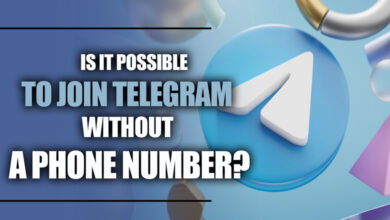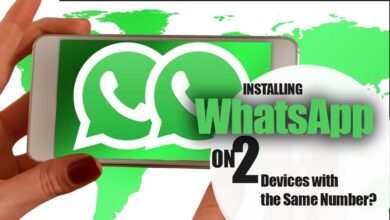How to Change My WhatsApp to Dark Mode [on Android and iPhone]
![How to Change My WhatsApp to Dark Mode [on Android and iPhone] 1 How to Change My WhatsApp to Dark Mode [on Android and iPhone]](https://techinzone.com/wp-content/uploads/2022/11/1666516247-6355051781fd6adm-780x470.jpg)
When you are trying to sell a service or a product, one of the most critical aspects of this marketing is the appearance of the product, this means that to have a successful sale, you have to know how to present your service.
This is why most network applications, mainly social media applications, have some customization exclusive to the user, meaning that you have to give some attention.
Research shows that when you look at something you like, you will have a 43% higher performance on your task.
In this article, we will be talking about the user interface of WhatsApp, which is one of the social applications of the META.
We will discuss changing WhatsApp to dark mode on IOS and Android.
Keep in mind that we will tell you the methods to do so for both of these operating systems.
So, if you are ready, let’s start with the article.
![How to Change My WhatsApp to Dark Mode [on Android and iPhone] 2 How to Change My WhatsApp to Dark Mode [on Android and iPhone]](https://techinzone.com/wp-content/uploads/2022/11/1666516259-63550523248ffadm.jpg)
What is dark mode, and why is it so important?
Before getting started with the tutorials, we have to tell you about the importance of dark mode on WhatsApp.
Many of the applications on the internet network have a white theme; while this default theme can be pretty shocking and good in some of the applications, others will be decent with a darker theme.
This idea first popped to mind about the user interface of the operating systems on your phones, but as time passed, applications got on board and introduced this fantastic feature onto their apps.
Related :
• Change & Customize Your WhatsApp Wallpaper
• How to Pin & Unpin a Chat to WhatsApp’s Top of the Screen?
This feature will change the central color theme of the application to dark, and it will be more decent, especially when you are using your phone at night because it will not hurt your eyes and will look better.
Some individuals like this option, and some don’t, and because it is a personal preference, both are good.
Now let’s get to the net section of the statement and talk about changing WhatsApp to dark mode on IOS and Android.
We shall move on.
![How to Change My WhatsApp to Dark Mode [on Android and iPhone] 3 How to Change My WhatsApp to Dark Mode [on Android and iPhone]](https://techinzone.com/wp-content/uploads/2022/11/1666516267-6355052b9101eadm.jpg)
How to change WhatsApp to dark mode?
In this section of the article, we will be telling you the exact instructions you have to use to change WhatsApp to dark mode on both operating systems.
Keep in mind that t the process and ways you can do this are different in each operating system, so you have to read the one that relates to your device.
· IOS:
The first operating system that we will talk about is IOS; keep in mind that when you’re using IOS, you can change the color theme of the device, and the apps that are compatible with IOS dark mode will be turned, but if it did not you have to change it
manually.
To change WhatsApp to dark mode, you have to open up the WhatsApp application and tap on the setting section of the application.
Then you must go to the chats section and the theme and choose the dark in the article.
·Android:
To change WhatsApp on your android phone, you can use the same technique we mentioned in the last section, meaning you can change the operating system you are using to dark mode and hope that WhatsApp will change as well.
However, if it doesn’t work that way, you must do everything we mentioned in the iOS section.
But the app’s setting will be at the top corner of the application.
Now let’s get to the end of the article and finish off the WhatsApp dark mode tutorial.
In conclusion…
The social media applications we use daily have some distinct sides, which we discussed.
We talked about WhatsApp’s customizations on Android and IOS, and we discussed the most important one, the WhatsApp dark mode.
We told you how to change your WhatsApp to dark mode in both operating systems.
In the end, we are sure that reading the “How to Change My WhatsApp to Dark Mode [on Android and iPhone]” article will help you to conduct all of your work, and if you have anything to add to this statement or you have any feedbacks make sure to keep in touch with us.