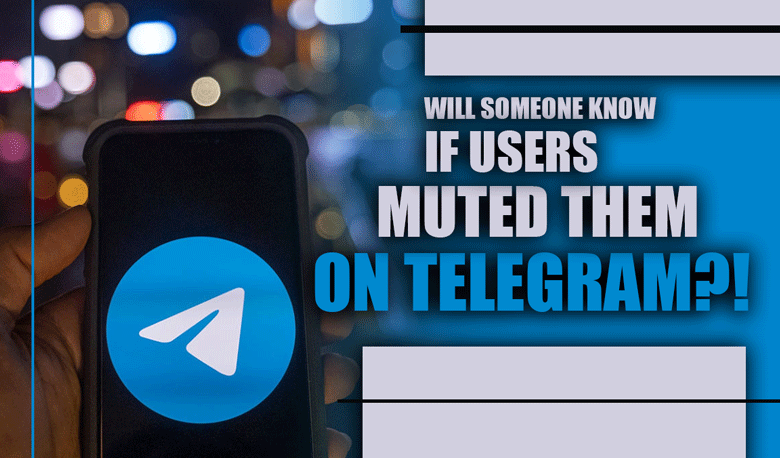What is the best way to quote a message in WhatsApp?

Do you use WhatsApp for personal or business purposes? It does not matter which one you choose.
You can enjoy the free texting feature of WhatsApp and share your photos, videos, and documents with your loved ones.
In WhatsApp’s messaging section, you can send a message and reply to those you receive.
Quoting a message is a handy feature that lets you quickly respond to a message and demonstrate what you are talking about, especially if you’re in a group chat.
Do you need to learn how to utilize this feature on WhatsApp? Follow this article to learn how to quote a message in WhatsApp.
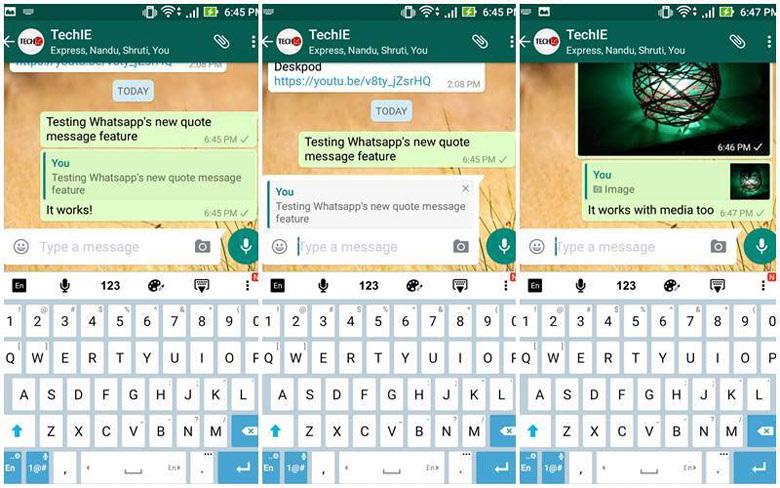
How To Quote a Message on WhatsApp?
You can also long-press the message you want to quote on an Android phone until it’s selected.
To attach the chosen message to your new message, tap the left-facing arrow.
Now what you need to do on WhatsApp to quote a message is swipe right on the message.
1. To quote a WhatsApp message on Android
· Swipe right on the message, and it will import it as quoted text into the text box on your phone. Unlike the old method, this method is fast and easy.
Related :
• How to Pin & Unpin a Chat to WhatsApp’s Top of the Screen?
• Can We Share Up to 100 Media within a Chat on WhatsApp? (All Tips & Tricks)
2. To quote a WhatsApp message on iPhone.
If you want to quote a message in WhatsApp on your iPhone, you can use the same process:
· Swipe right on any message in WhatsApp, and it will become a quote you can immediately reply to.
This is how Android has always done it, while the previous method used by iPhone was much more complicated.
3. To quote a WhatsApp message on a PC & Web.
Using WhatsApp Web is convenient when you are working on a computer. You do not need to hold your phone simultaneously.
Responding quickly and efficiently to messages on WhatsApp desktop will save you time and allow you to focus on your work.
So, quoting messages on the desktop version of WhatsApp could be helpful.
But it is different from the phone version of WhatsApp.
To do this:
1. Open the chat tab of the person whose message you wish to quote.
2. Locate the message and move the mouse pointer over the upper right corner. A drop-down menu will appear.
3. Click on the reply option to see a quote for the message.
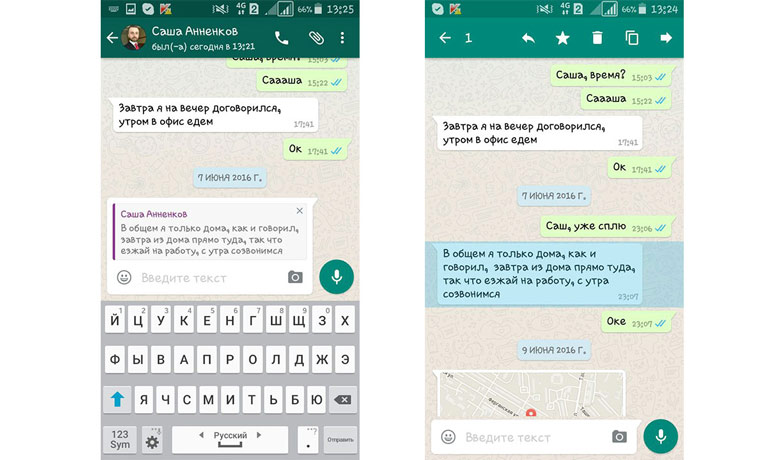
Why is quoting a message in a group chat on WhatsApp necessary?
WhatsApp’s hidden feature is more practical, without a doubt. Astonishingly, you can use quote messages in group and personal chats.
Because you have to respond to many messages when you’re part of a group chat, using this feature will speed up your texting.
A significant benefit of quoting a message in a group chat on WhatsApp is that all the group members will know what you are talking about and who your second part is.
Final thoughts
As mentioned above, WhatsApp is an internet-based free app that lets users send text messages, visual content, and documents.
Many helpful features have been added to meet users’ needs and make them happy using WhatsApp.
Undoubtedly, it would be best if you were aware of all the hidden features of WhatsApp.
In the article, we focus on one of the hidden features of quoting messages on WhatsApp.
Depending on your device, we explain “how to quote a message on WhatsApp” in different versions.
This article will enable you to respond quickly to your messages and save time.
If you know of another way to respond immediately to quote a message on WhatsApp, we would be glad to hear from you.